How to pay
1. Welcome to DumpsBase.com and create a new account as the screenshot show. The left picture shows you already have an account.
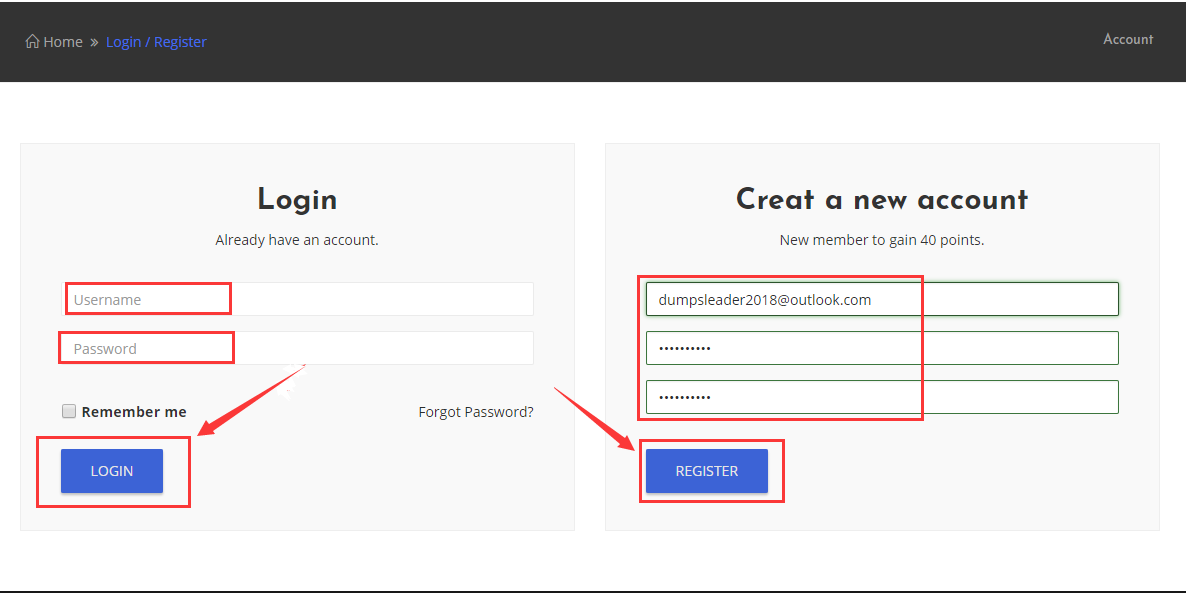
2. After you register or log in DumpsBase then you could check your account center for the information. You could enter what exam you need from the search blank directly.
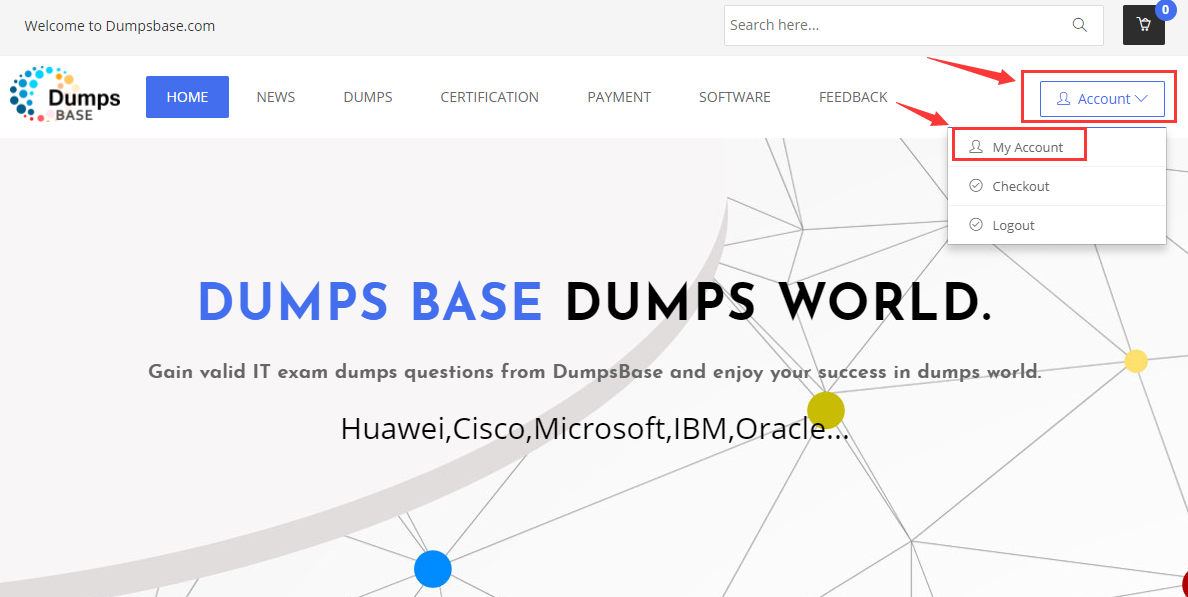
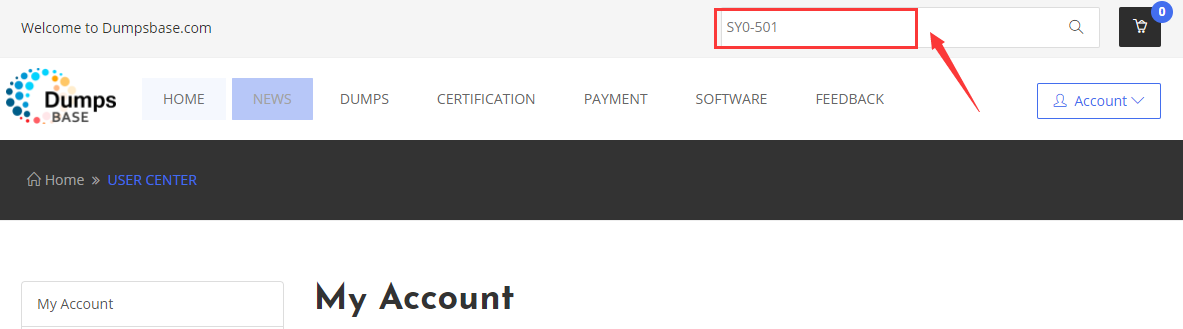
3. Now from this exam page you could view that we offer you PDF default and free soft version according to your request. If you need both versions you also could select software version. However we offer free update in 1 year service. If you need to extended update time you could select 2-Year Warranty service. After you confirm you could add this exam into your shopping cart directly. After then you will check your shopping cart for which exam you added and the exam price as the picture show you.
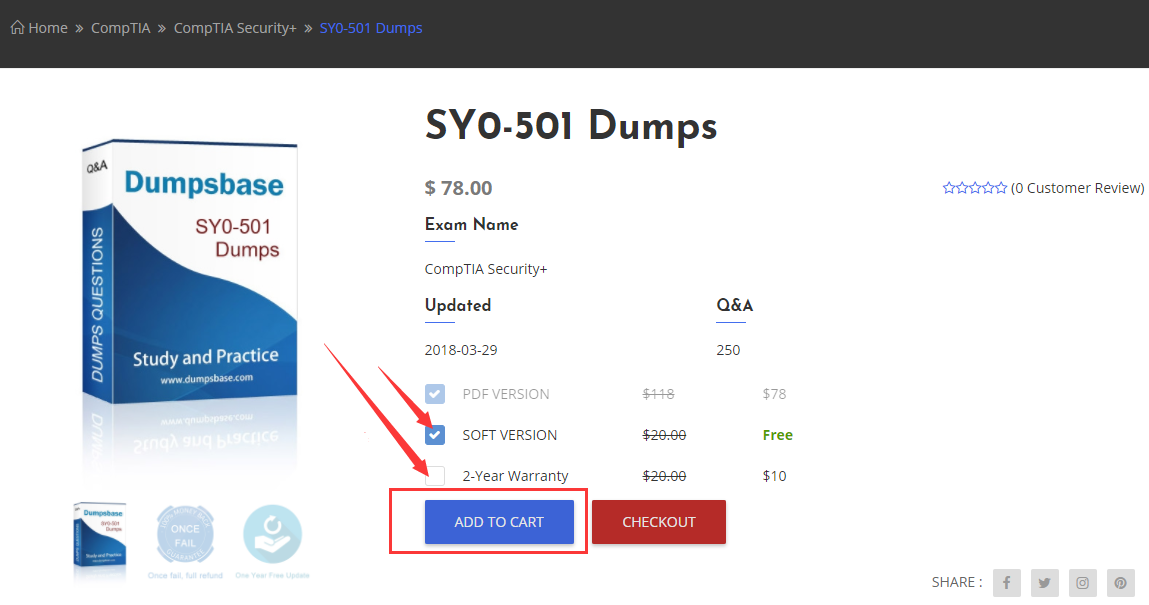
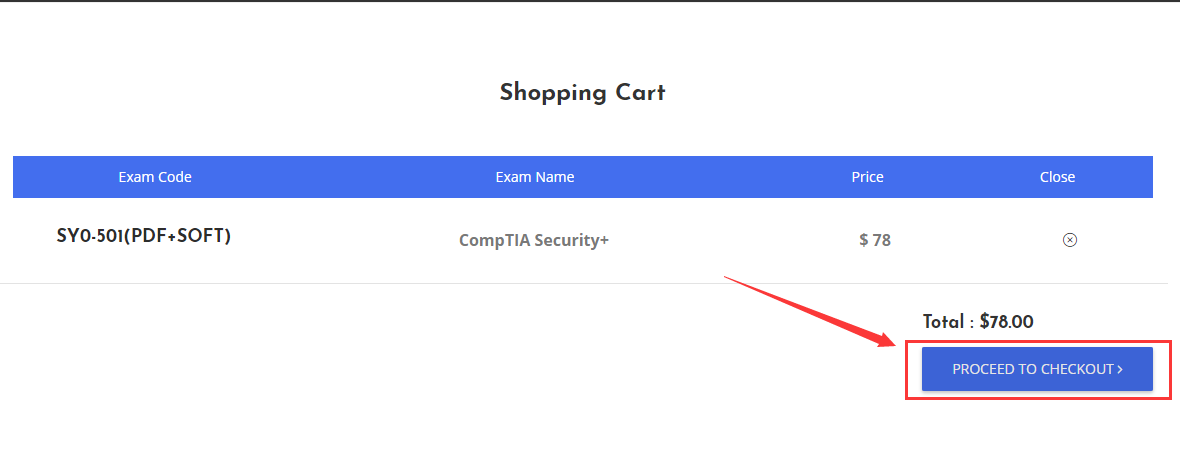
4. After you add the product into shopping cart now you could enjoy some discount service that we could offer for you. If you have coupon or voucher code, your bonus points that will be save money a lot. Confirm your receiving your email well and the total money you will pay then click PAY NOW button.
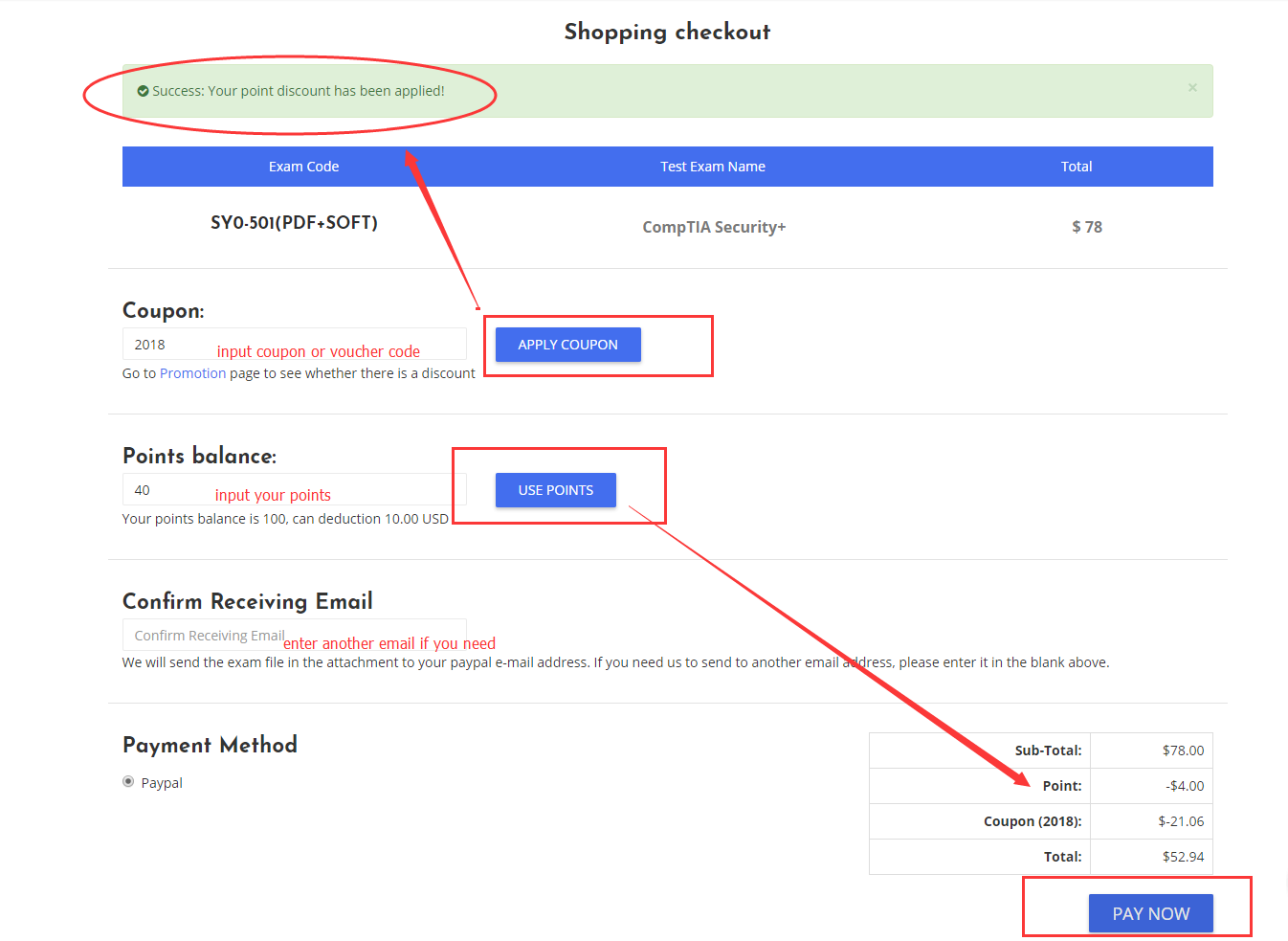
5. After above the steps of how to pay you will be towarded to be on paypal.com platform to complete your payment quickly. (Using PayPal account or credit card such as Visa, MasterCard, American Express, Discover Card according to your request.)
